Copilot for Microsoft 365 is an AI-powered productivity tool, your virtual assistant that helps you save an impressive amount of time searching for important information and making decisions and simplify routine repetitive tasks with a variety of tips and ideas.
Microsoft Copilot for Microsoft 365 does not require any additional settings, you have access to it in such Microsoft 365 applications and services as Outlook, Word, Excel, PowerPoint Teams.
Benefits of Copilot for Microsoft 365:
- Outlook: integration with Outlook helps to process large volumes of letters by summarizing information that is important for you, allows you to create a list of tasks based on these summaries, find unresolved issues that require your intervention and generate letters in response to these issues.
- Collaboration tools: This feature allows Microsoft Teams to summarize a discussion, generate meeting minutes, plan next steps, and create a to-do list. Even if you couldn’t attend the meeting, you’ll know what was important without having to spend time watching the recording.
- Business Chat integration: The introduction of Business Chat in Microsoft Teams provides help as a virtual personal assistant that analyzes all sources of information, such as calendar, mail, chats, meetings, new or changed documents, and makes an overview of the most important changes for you.
- Emphasis on data security: unlike publicly available artificial intelligence services, Microsoft Copilot prioritizes the privacy and protection of corporate data, intellectual property and personal data of your company’s employees and your customers.
Functionality of applications with Copilot for Microsoft 365:
- Summarize email streams
- Go straight to the most important part in the received emails
- Create ready-made responses in the tone and style you need
- Summarize information from one or more documents
- Improve documents, for example, by adding infographics or tables to them
- Create documents based on the content of other documents, letters, or chats (also from other programs, for example Excel, PowerPoint)
- Get answers to questions by communicating in natural language about the dataset
- Generate forecasts and compare scenarios according to your vision of the development of events
- Find and visualize correlations and trends by interacting with Copilot like a human
- Fix bugs and receive suggestions for improvements in formulas
- Shorten long presentations and enhance them with text, layout, or image formatting
- Create entire presentations based on inputted text
- Turn text documents into professional presentations with speaker notes and resources
Meetings
- Create short meeting summaries
- Create meeting agendas based on meeting and correspondence history
- Identify people who will be responsible for preparing the next steps
- Automatically generate notes during the meeting, capturing key pieces of information and adding suggested tasks
- End-to-end search for information in documents, presentations, emails, calendar invitations, notes, and contacts
- Summary of the content of the meetings after their completion
- Summarize articles and notes in seconds
- Turn content into to-do lists
- Generate plans for various events, meetings, celebrations
- Use the chat function to recall the details of the arrangements
- Conduct exploratory searches with a chat bot
Copilot for Microsoft 365 is available to everyone with an annual subscription costing $360 excluding VAT*
*An addition to the basic Microsoft 365 annual licenses: E5, E3, Office 365 E3, Office 365 E5, Business Standard, Business Premium. According to the legislation of Ukraine, from January 1, 2023, the supply of software products is subject to a 20% value added tax.
Copilot for Microsoft 365 includes:
- Basic functionality of generative AI
- Using information from the Internet to support your answers and actions, ensuring that the information provided is up-to-date and relevant
- Access to the latest features and tools
- Improved algorithms
- More accurate and useful recommendations, tips, thanks to the understanding of the user’s context
- Personalization and customization
- Copilot in Outlook, Word, Excel, PowerPoint and OneNote, Teams
- Protection of corporate and personal data
- Customization using Copilot Studio
Try the advantages of the AI assistant and see its remarkable capabilities! Contact our consultants for help by phone: 044 49022 20 or write: cloud@innoware.com
Info
Address
3, Sholudenka Str., office 204 (Cubic BC)
04116, Kyiv, Ukraine